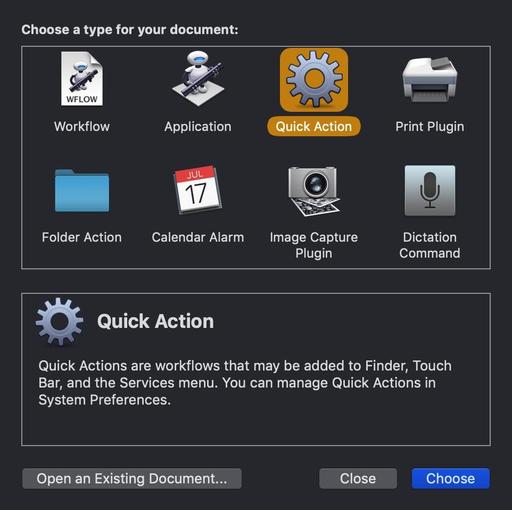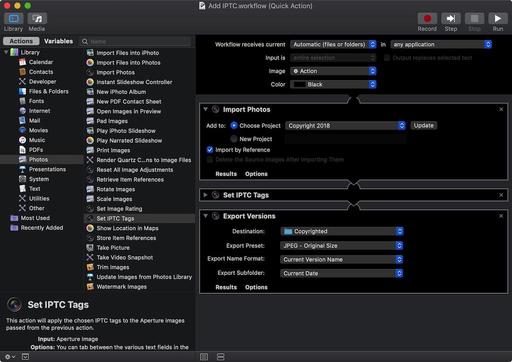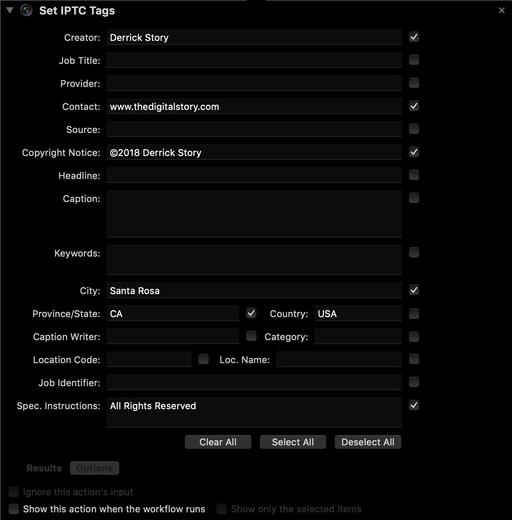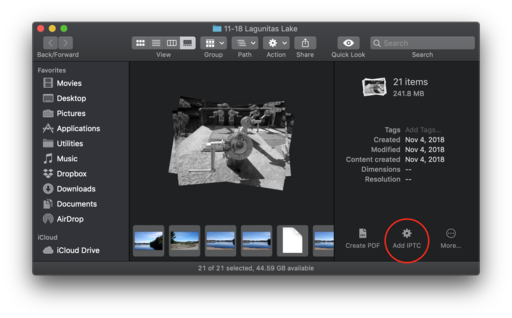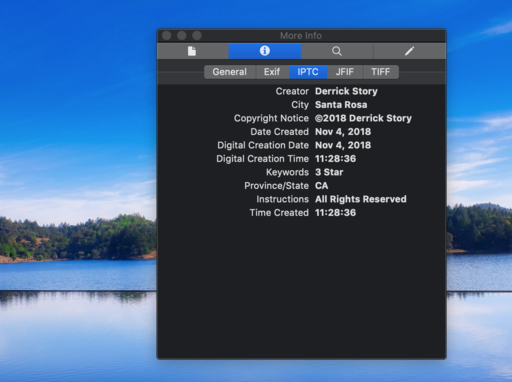This is The Digital Story Podcast #663, Nov. 27, 2018. Today's theme is "Kelley Cox - Pro Sports Photographer and Olympus Visionary." I'm Derrick Story.
Opening Monologue
As a working sports photographer, Kelley knows that she needs every advantage to compete with her peers on the playing field. Her Olympus E-M1 Mark II provides her with a competitive edge by not weighing her down and allowing her to maintain her energy during a long day of active shooting. Kelly joins me on today's show to discuss technique, gear, and how she broke in to this exciting profession.
Kelley Cox - Pro Sports Photographer and Olympus Visionary
Kelley is a photographer based in Berkeley. As a freelancer with USA Today Sports Images, she regularly photographs all major sporting events including NFL, NBA, MLB, NHL, MLS, and NCAA football and basketball. She has covered multiple championship events including the World Series, the NBA Finals, and the Super Bowl. She photographs sports, love, corporate, adventure... and her feet!
She has had her images published by: Sports Illustrated, ESPN the Magazine, The New York Times, the Boston Globe, Fortune, USA Today, California Magazine, Swimming World, Business Sports Journal, among other print and online publications.
You can see more of Kelley's work at her web site. I think you will enjoy our chat in today's show.
The Portfoliobox Inspirational Photographer
I got to thinking about some of the great PortfolioBox photographers out there, and how they could inspire us both artistically, but also in terms of our presentation online. So I started digging.
Each week for the month of November, I'm going to feature an inspirational photographer who uses Portfoliobox as his/her platform for presenting their work. This week I want to point you to www.jakobbackrud.com. Jakob Bäckrud is a 22-year-old photographer from Sweden.
He writes about Portfoliobox, "Portfoliobox is a great way of getting your work out there. It is very, very simple to create a good looking webpage where you can upload all your work to have it displayed in one place. I never have to do any sort of programing. I just upload my newest images and then it updates immediately on my personal page. Running my page recently helped me get a job in the industry. The work you are proud of should always be available for other people to enjoy and share and this is a great place for it, you never know where publishing could take you!"
If you've signed up for a Portfoliobox Pro account, and have published at least one page, then send me the link to that site. Use the Contact Form on the Nimble Photographer and provide your name, the link, and the subject of the page or site you've published. I will add it to our PortfolioBox Pro Directory.
To create your own Portfoliobox site, click on the tile or use this link to get started. If you upgrade to a Pro site, you'll save 20 percent off the $83 annual price.
Do You Have a Film Camera that Needs a Good Home?
Over the last year, I've received donations from TDS members who have film cameras that need a good home. What I do is inspect the items, repair and clean as I can, then list them in TheFilmCameraShop where I can find a good home for them. If you're interested in donating, please use the Contact Form on TheNimblePhotographer site. And thanks for you consideration!
Updates and Such
The 2019 TDS Workshop Season is Now Open
- We had a great response to last week's unveiling of the 2019 TDS Photography Workshop Season. Every event already has multiple deposits. If you want to join us in 2019, and I hope you do, please visit the Workshops page and find the event that's perfect for you.Inner Circle Members: Continuing this month - Photo Critique. Check out the post on Patreon. Send your images to me with the subject line, "Photo Critique." More details on our Patreon page.
B&H and Amazon tiles on www.thedigitalstory. If you click on them first, you're helping to support this podcast. And speaking of supporting this show, and big thanks to our Patreon Inner Circle members:
And finally, be sure to visit our friends at Red River Paper for all of your inkjet supply needs.
See you next week!
More Ways to Participate
Want to share photos and talk with other members in our virtual camera club? Check out our Flickr Public Group. And from those images, I choose the TDS Member Photo of the Day.
Podcast Sponsors
Red River Paper - Keep up with the world of inkjet printing, and win free paper, by liking Red River Paper on Facebook.
Portfoliobox - Your PortfolioBox site is the best way to show off your best images.
The Nimbleosity Report
Do you want to keep up with the best content from The Digital Story and The Nimble Photographer? Sign up for The Nimbleosity Report, and receive highlights twice-a-month in a single page newsletter. Be a part of our community!
Want to Comment on this Post?
You can share your thoughts at the TDS Facebook page, where I'll post this story for discussion.