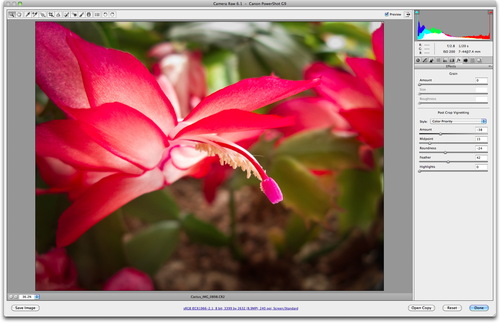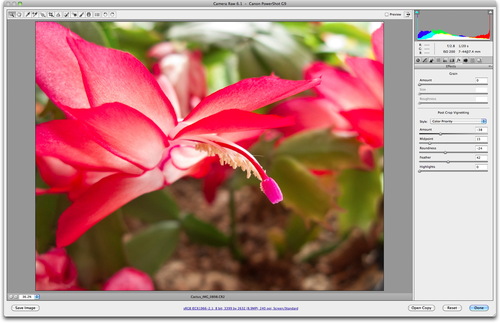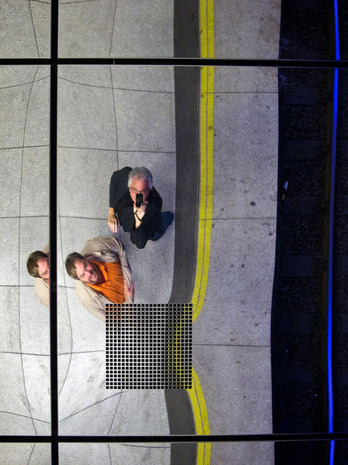It's that time again!
Tonight is the launch of the TDS Fall Photography Workshop. The highlight of this evening's festivities is the Lowepro Bag Grab.
 Here's what's up for grabs tonight. Click on image for larger version.
Here's what's up for grabs tonight. Click on image for larger version.
Each of the 8 workshop participants gets to choose a Lowepro bag from the heap. The order is determined by a drawing of name tags. I have extra bags in the pile so everyone has a chance to get a preferred choice. The selected bag goes home with the participant.
Red River Paper and SizzlPix Too
But wait, there's more... Each workshop attendee gets a prize package from Red River Paper. Tonight's package includes:
- Pigment Ink Sample Pack (#9995)
- UltraPro Satin Pack
- Printer Cleaning Sheets Pack (#6371)
And on top of all of that, SizzlPix is offering each participant a 20 percent discount.
Upcoming Workshops
If you're interested in attending one of the TDS Photography Workshops for 2011, just drop me a note with the Subject Line: "TDS Workshop Reserve List" and ask that I add you. You'll get first crack at the workshops before the announcement goes out to the general public.