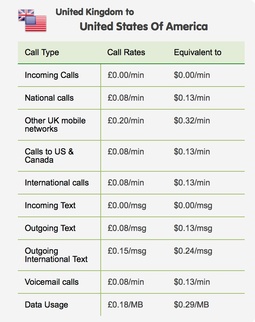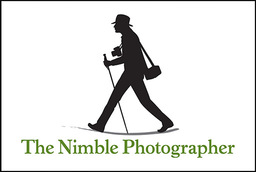This week on The Digital Story Photography Podcast: The new Kodak Pixpro S-1 Micro Four Thirds camera, street shooting in Dublin, new title on lynda.com: Managing Your Mobile Photos - All of this and more on today's show with Derrick Story.
Story #1 - The Weekly Update: Nikon D800/E replacement should be announced on June 26th. Highlights include: 36MP full frame sensor, No AA filter like the D800E, higher resolution LCD screen, sRAW, no WiFi, better video, and built-in GPS - est. cost: $3,300. (source: Nikon Rumors).
In other news, Adobe Lightroom, Camera Raw, DNG Converter support more cameras including Sony A7S, RX100 III. Other goodies include support for the OM-D E-M10 and the ability to now use Star Ratings with Lightroom Mobile. BTW: Lightroom Mobile is now available for the iPhone too. (Source for parts of this story: Imaging-Resource).
And finally, Tattly Tattoos Photographers Can Rock via Resource Mag Online. Cool photo-related temporary tattoos that run $5 for a set of two.

Story #2 - Street Shooting in Dublin - I didn't fully realize that my May Street Shooting Workshop in SF would be an excellent tune-up for my European adventure. But while exploring the streets on Dublin, I felt very at ease photographing its Irish inhabitants. More about this in today's second story.
Story #3 - The Nimbleosity Report: "Kodak Pixpro S-1" Created by JK Imaging Ltd and released under the Kodak brand, the S-1 is a 16MP micro four thirds camera body that aims to compete at the entry level of the market. It has sensor-shift stabilization, 3.0" 920k dot tilting LCD that isn't touchscreen capable, built-in WiFi, DNG and Jpeg recording, video, and 3 new lenses. One of the lenses, a 400mm F6.7 with fixed aperture will be very affordable, but it's questionable to how useful it will be. More on this camera and lens during the third segment of the show.
Story #4 - From the Screening Room - Managing Your Mobile Photos with Derrick Story. I've worked on this title for quite a while, and it's finally out. I'll talk about why I think every mobile photographer should watch this one.
You can watch me in action by visiting the TDS Screening Room at lynda.com/thedigitalstory. While you're there, you can start your 7 day free trial to watch other design, photography, and computing titles, plus every other topic in the library (including my brand new "Photographing High School Senior Portraits."
Listen to the Podcast
In addition to subscribing in iTunes, you can also download the podcast file here (32 minutes). You can support this podcast by purchasing the TDS iPhone App for only $2.99 from the Apple App Store.
Virtual Camera Club News
From SizzlPix: they've streamlined the SizzlPix! website, so that ordering is now easy as 1-2-3.
- From any page, go to "Original Low Prices." Decide on your size and hanging option.
- From there, click on the big blue button, "From Yours" at the top of the page.
- After filling in the abreviated order form, you're taken automatically to the upload page to send in your image.
Save on Ground Shipping for Red River Paper: Use coupon code ground50c to receive a 50 percent discount on UPS ground shipping for Red River Paper. No minimum purchase required.
Photo Assignment for June 2014 is "Any Kind of Light but Natural".
If you haven't done so already, please post a review for The Digital Story Podcast in iTunes.
BTW: If you're ordering through B&H or Amazon, please click on the respective ad tile under the Products header in the box half way down the 2nd column on thedigitalstory.com. That helps support the site.
More Ways to Participate
Want to share photos and talk with other members in our virtual camera club? Check out our Flickr Public Group. And from those images, I choose the TDS Member Photo of the Day.
Podcast Sponsors
lynda.com - Learn lighting, portraiture, Photoshop skills, and more from expert-taught videos at lynda.com/thedigitalstory.
Red River Paper -- Keep up with the world of inkjet printing, and win free paper, by liking Red River Paper on Facebook.
SizzlPix! - High resolution output for your photography. You've never seen your imagery look so good. SizzlPix.com. SizzlPix! now is qualified for PayPal "Bill Me Later," No payments, No interest for up to 6 months, which means, have your SizzlPix! now, and pay nothing until August!
Want to Comment on this Post?
You can share your thoughts at the TDS Facebook page, where I'll post this story for discussion.