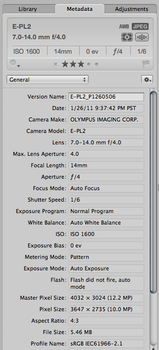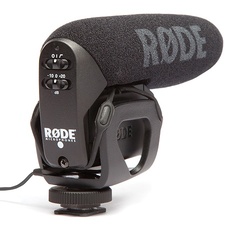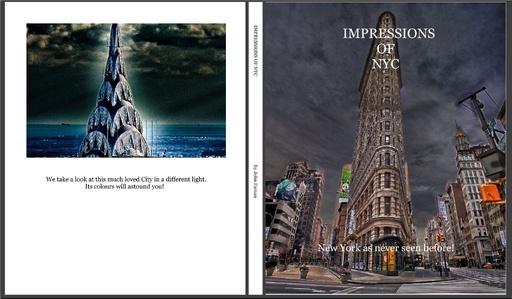One of the most tempting combinations in the micro four thirds universe is mounting the Panasonic 7-14mm f/4.0 zoom lenson a new Olympus E-PL2 body. The effective range of the Panasonic lens is 14-28mm, providing lots of shooting opportunities that you don't get with a regular kit lens.
 Liberty Hill, San Francisco by Derrick Story. Click on image for larger size.
Liberty Hill, San Francisco by Derrick Story. Click on image for larger size.
The Panasonic wide zoom feels like a quality optic. It's solid, smooth, and absolutely beautiful. You have to hold it to truly appreciate its machined precision. The constant f/4 maximum aperture combined with the ISO 1600 performance on the E-PL2 is a street shooter's dream come true. And the compatibility is excellent when mounted on Olympus PENs. The metadata for this shot shows all of the lens information as well as the camera data. This is one of the areas where adhering to agreed standards really pays off.
This image from the Liberty Hill area of San Francisco was shot at 14mm wide open on the E-PL2 at ISO 1600. (You can see all of the metadata by clicking on the chart to the left for an enlarged view.) The Jpeg was then processed in Aperture, exported, sampled down, then 12 percent Smart Sharpen was added in Photoshop CS5 before posting here. All through the processing workflow, the photo looked great: clean tones and good clarity. This makes post production much easier when you have a solid image to begin with.
The Panasonic 7-14mm f/4.0 zoom lenswill set you back about $850. It's not a casual purchase. I borrowed one from my photographer friend Ben Long, and have been trying to figure out how to buy my own ever since. I'm sure it's one of those "will last a lifetime" investments. And if you want to work at wide focal lengths, it's a zoom that you will most likely fall in love with.