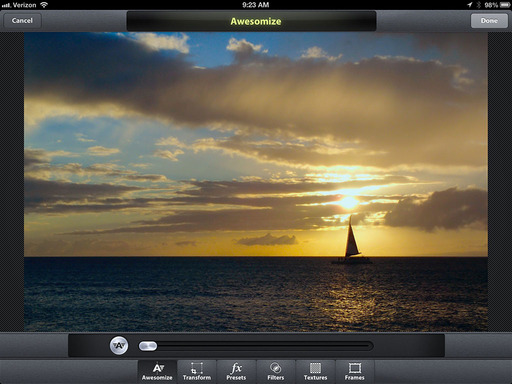With so many changes in the camera market, we have new options for configuring an arsenal that best suits our needs.
In today's podcast, I assemble four camera kits using everything from Nikon's D600 full frame DSLR to Canon's waterproof compact D20. In part, this is for fun. But it can also help us reexamine the tools we're using for our work.
I then introduce the first four workshops of the 2013 season. Plus, I have ideas for more events that I'd like your feedback on. All of this, and more, in this week's TDS podcast.
Sponsor Note: Both Red River Paper and SizzlPix have special notices for our audience. Be sure to check out the Sponsor blurbs in today's podcast show notes. (Scroll down the page...)
Listen to the Podcast
You can also download the podcast here (34 minutes). Or better yet, subscribe to the podcast in iTunes. You can support this podcast by purchasing the TDS iPhone App for only $2.99 from the Apple App Store.
Monthly Photo Assignment
Panorama is the Oct. 2012 Photo Assignment. You can read more about how to submit on our Member Participation page. Deadline for entry is Oct. 31, 2012. Note: We're making an exception this month for image size. Submit your panorama at the size you feel appropriate.
More Ways to Participate
Want to share photos and talk with other members in our virtual camera club? Check out our Flickr Public Group. And from those images, I choose the TDS Member Photo of the Day.
Podcast Sponsors
Red River Paper -- You can win an Epson R2000 from Red River Paper during their 15 Year Anniversary Celebration.
Make Your Photos Sizzle with Color! -- SizzlPix is like High Definition TV for your photography. Special this month, order one SizzlPix and get the second one for 50%. Put "TDS" in the comments field of your order.
Need a New Photo Bag? Check out the Lowepro Specialty Store on The Digital Story and use discount code LP20 to saven 20% at check out.
Technorati Tags:
digital photography, podcast, technique, Technology, The Digital Story, tips