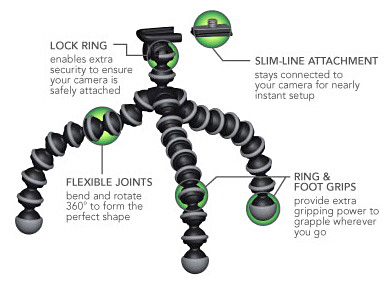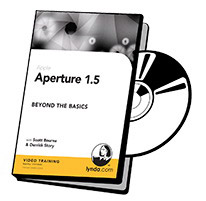Those eagle-eyed shooters at Popular Photography have identified 25 great products from 2006 and recognized them with Pop Awards. This is a terrific list including many products I've covered here on The Digital Story, such as Apple Aperture, the Epson R2400 printer, Canon PowerShot G7, and the Lumix DMC-LX2.
I also read with great interest other items in the Pop Awards that I wasn't familiar with, and now have some new gear to investigate further. There's lots of good stuff here, and it's really worth spending a few minutes perusing the list.
Technorati Tags: digital photography, The Digital Story
Sponsor Note...
ExpoDisc Custom White Balance -- Simply Better Color. Simply Better Pictures. Visit www.expodisc.com