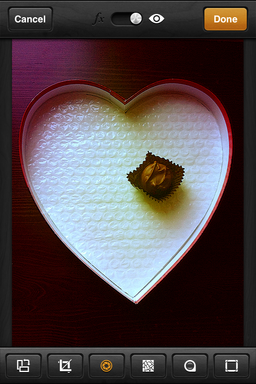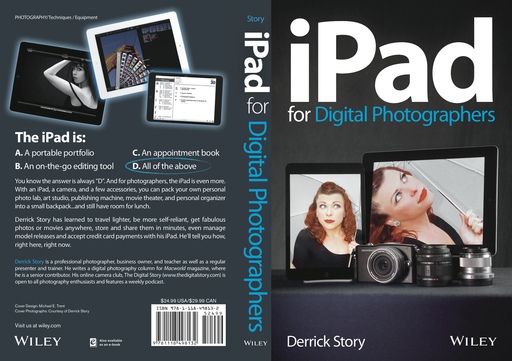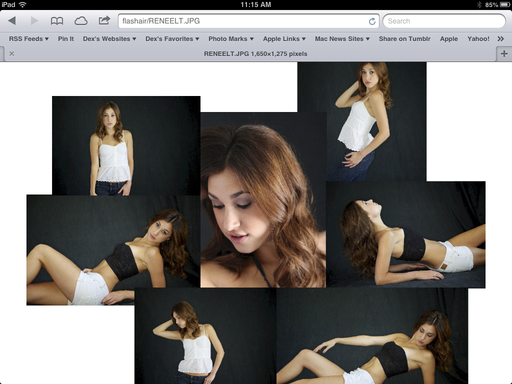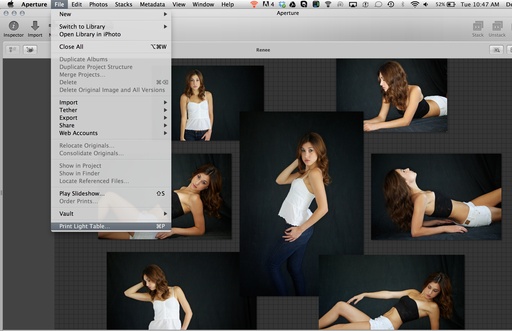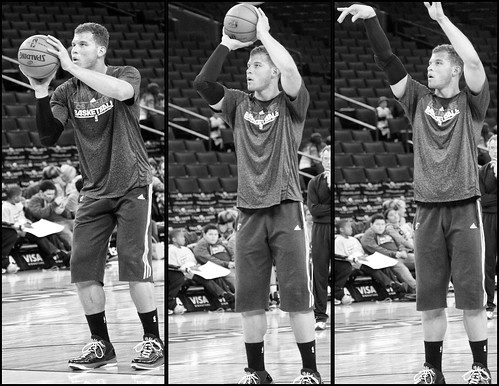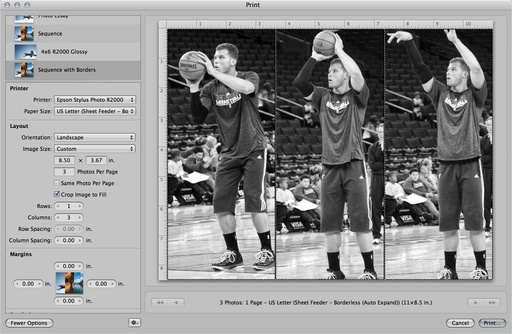Top stories this week on The Digital Story: the ingenious Toshiba FlashAir wireless memory card, personal photo projects, and workshops update.
Story #1 -If you've liked the idea of wireless photo transfer from your camera to the iPad, iPhone, or computer, but got fed up with the configuration hassles of using Eye-Fi cards or wonky built-in WiFi, then I have great news for you. The Toshiba FlashAir Wireless SD Card ($55) is easy to set up and it works with practically any camera or device.
($55) is easy to set up and it works with practically any camera or device.
I've been testing the 8GB FlashAir with my Olympus OM-D, and I couldn't be happier with the results. Why is this technology better than what we've seen in the past? Toshiba has embedded a WiFi access point in the card. All you have to do is logon to the network with you iPhone, iPad, or computer, and you can grab your photos using a simple web browser or from a handful of apps designed for wireless transfer.
Currently I'm using the free Olympus Image Share app and ShutterSnitch 2.9 with the FlashAir card. The procedure is simple:
- Insert the card into your camera and turn on the power.
- After a few seconds, go to the WiFi settings on your computer or mobile device and choose the FlashAir card.
- Enter password 12345678
- Launch Olympus Image Share, and you should connect to your camera.
At some point, you might want to create your own 8-character password by launching your web browser and typing in http://flashair/ This will log you on to the card and allow you to change its settings. It uses WPA2 Personal security.
Downsides to the FlashAir card are few, but you should know:
- Limited to 8 GBs of camera storage.
- Class 6 speed.
- Doesn't seem to change WiFi channels when in a network congested area. This affected performance in my testing. (It stayed on channel 6 even though two other access points in the area were using channel 6 too.)
- Performs best for me when I use Raw + SM Jpeg on the OM-D.
Bottom line. I've just left it in my OM-D, especially when I'm on the go and want easy file transfer.
Story #2 - Personal Project - I'm a big fan of personal projects and encourage others to do them too. My current project is "Overpasses of I-5" that I wrote about recently on TDS. Even though we share these pictures with others in our community, the projects are designed for personal gratification. By focusing solely on a subject of interest to the photographer, we often try new things without worrying about what others will think. The upshot is often growth.
Story #3 Workshop reservation forms for the current batch of listed workshops are going out this week. I'm also accepting applications for an advanced workshop on March 22-24, 2013 to cover the Artisan Cheese Festival in Petaluma, CA. This is an "Event Workshop" where photographers will work every aspect of the event with me and receive bylines for their published photos. Two spots are open, course fees are $250. Write me at derrick@thedigitalstory.com to apply.
Listen to the Podcast
You can also download the podcast here (27 minutes). Or better yet, subscribe to the podcast in iTunes. You can support this podcast by purchasing the TDS iPhone App for only $2.99 from the Apple App Store.
Monthly Photo Assignment
The February 2013 photo assignment is Furry Friends.
More Ways to Participate
Want to share photos and talk with other members in our virtual camera club? Check out our Flickr Public Group. And from those images, I choose the TDS Member Photo of the Day.
Podcast Sponsors
Red River Paper -- Keep up with the world of inkjet printing, and win free paper, by liking Red River Paper on Facebook.
Make Your Photos Sizzle with Color! -- SizzlPix is like High Definition TV for your photography.
Need a New Photo Bag? Check out the Lowepro Specialty Store on The Digital Story and use discount code LP20 to saven 20% at check out.