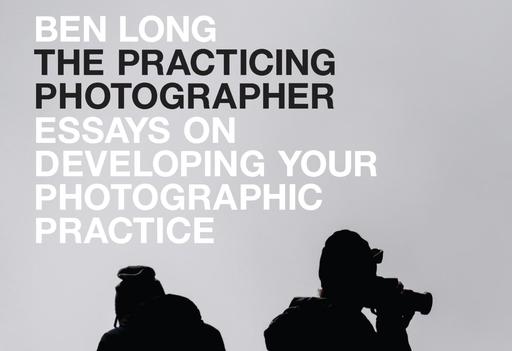This is The Digital Story Podcast #809, Sept. 21, 2021. Today's theme is "Photography's Final Flurry of Summer." I'm Derrick Story.
Opening Monologue
Canon, Apple, and GoPro close out our sizzling rampage of announcements at the end of summer. What a wild couple of weeks it has been. Today we're going to take a look at the final fruit of the season, then turn our eyes to what autumn and the close of the year might bring. I hope you enjoy the show.
Digital Photography Podcast 809
Tune-In Via Your Favorite Podcast App!

Apple Podcasts -- Spotify Podcasts -- Stitcher
Podbean Podcasts -- Podbay FM -- Tune In
Photography's Final Flurry of Summer
#1 - Canon EOS R3 Mirrorless Digital Camera $5,999
Among the most significant technologies in the R3 is the 24.1MP stacked sensor which affords truly fast readout speeds to help reduce rolling shutter distortion and benefit fast continuous shooting and video recording applications. This full-frame BSI CMOS sensor is also benefitted by an updated DIGIC X processor, which helps boost the overall speed for up to 30 fps continuous shooting with an electronic shutter, 6K 60p raw and 4K 120p video recording, and intelligent Dual Pixel CMOS II autofocus with Eye Control AF for intuitive focus point selection.
Key features include: 6K Raw and DCI/UHD 4K Video Recording, Dual Pixel CMOS AF II, Eye Control AF, Sensor-Shift Image Stabilizer (5-axis), 5.76m-dot OLED electronic viewfinder (120-fps refresh), 3.2" vari-angle LCD (4.15m-dot resolution), Dual Memory Card Slots (Slot 1: CFexpress Type B, Slot 2: SD/SDHC/SDXC UHS-II), built-in GPS module, can shoot natively in HEIF, a crazy amount of connectivity, and it weighs in at about 2 pounds.
Shipping begins November 30, 2021.

#2 - Canon RF 16mm f/2.8 STM Lens $299
Ultra-wide field of view mixed with a compact and portable design, the Canon RF 16mm f/2.8 STM is a sleek everyday wide-angle prime. Blending a compact, lightweight design with a bright maximum aperture, this rectilinear ultra-wide comes in handy when photographing interiors and architectural subjects, as well as broad landscape views and astrophotography scenes.
Other features include: One aspherical element helps control distortion and promotes a high degree of sharpness; Super Spectra Coating has been applied to minimize flare and ghosting for improved contrast and color fidelity when working in strong lighting conditions; STM stepping motor offers fast, quiet, smooth, and accurate autofocus performance that is ideal for video recording as well as still shooting.
Minimum focusing distance of 5.1", along with a maximum magnification of 0.26x, makes this a unique option for close-up shooting while retaining great depth of field.
Configurable Control Ring can be used to adjust a variety of exposure settings, including aperture, ISO, and exposure compensation.
Rounded seven-blade diaphragm contributes to a pleasing bokeh quality.
#3 - iPhone 13 Pro and Pro Max
This information is from the article iPhone 13 Pro and 13 Pro Max: A15 Bionic chipset, new triple-camera array, ProMotion display and more on DP Review.
"At the core of the new iPhone 13 Pro and Pro Max is Apple's A15 Bionic chip, which should offer slight performance increases compared to last year's iPhone 12 Pro and Pro Max models. The iPhone 13 Pro and 13 Pro Max feature new 6.1" and 6.7" Super Retina XDR Displays, respectively, which top out at 1,200 nits of brightness (for HDR stills & video) and include Apple's ProMotion technology, which intelligently adjusts the refresh rate to improve performance when you need it and conserve battery when you don't (10-120Hz). The display can hit 1,000 nits peak brightness outdoors even outside of HDR mode, a 20% increase over last year's models."
"The triple-camera array on the rear of the device features a 6x focal length range, and includes a 77mm (equiv.) focal length (3x) telephoto module, a 13mm (equiv.) F1.8 ultrawide module and a 26mm (equiv) F1.5 wide module. The ultra-wide camera gets a 92% improvement in light-gathering ability compared to the F2.4 module in previous models. The wide camera module gets larger 1.9 µm pixels, up from 1.4 and 1.7 µm on the 12 Pro and Pro Max, respectively. The main, wide camera also uses sensor-shift image stabilization like last year's Pro Max model, while the ultrawide and telephoto use 'dual optical' image stabilization. In addition to stills, the iPhone 13 Pro and Pro 13 Max can record Dolby Vision HDR video at up to 4K60p."
"A new video capture feature, called Cinematic Mode, has also been added to Apple's latest devices. This new feature, limited to 1080p at 30 fps, uses AI and Apple's depth mapping technology to track subjects and rack focus automatically with the ability to change the depth of field even after shooting, just as you can with the still photo Portrait Mode. You can also refocus the video after-the-fact."
"Another new camera feature Apple showed off is 'Photographic Styles,' which seems to be a more intelligent version of Picture Styles you typically see on DSLR, mirrorless and point-and-shoot cameras. When snapping a photo, you can choose between four different presets, which you can tweak to fit your specific editing preferences. When the shutter is pressed, the iPhone will then include your personal style in its image processing pipeline to give you the best image possible straight-out-of-camera."
"Apple says the iPhone 13 Pro and 13 Pro Max last 1.5 and 2.5 hours longer, respectively, than their predecessors, due to improved efficiency and updated batteries."
"iPhone 13 Pro and 13 Pro Max are available to pre-order starting this Friday, September 17 starting at $999 and $1,099, respectively, and are available in four colors: Graphite, Gold, Silver and Sierra Blue. Storage options range from 128GB up to 1TB, which is the first time an iPhone has been available with 1TB of storage."
#4 - Nikon NIKKOR Z 40mm f/2 Lens $297
An ideal everyday lens, the Nikon NIKKOR Z 40mm f/2 is a versatile prime straddling wide-angle and normal fields of view and featuring a bright f/2 maximum aperture. The distinct focal length is wide enough for spontaneous shooting but still tight enough for portraiture and selective focus shooting. Additionally, the lens's compact, portable form factor makes it perfect for walkaround shooting and equally well-suited to use on FX or DX-format camera bodies.
In terms of handling, a stepping motor AF system offers quiet and smooth focusing performance that benefits both stills and video capture and a programmable control ring can also be set for intuitive adjustment over a variety of camera and exposure settings.
This lens will be shipping soon.
#5 - GoPro HERO10 Black $499
Updating their flagship action camera with a 23MP sensor and a new G2 chip design for enhanced functionality, the HERO10 Black from GoPro adds more speed, performance, touch control responsiveness, and higher frame rates, rounding out this full-featured action camera. This newest model provides high-detail 5.3K60, 4K120, and 2.7K240 video and 23MP photos with updated professional settings and practical functions from its predecessor, the HERO9.
The front display, which in the previous HERO model showed status information, is now larger at 1.4" and offers a live view, allowing you to frame shots for vlogging and similar uses. A new HyperSmooth 4.0 digital image stabilization with in-camera horizon leveling lets you produce even smoother, more stable videos without a gimbal. While still a full-on action camera, the HERO10 Black makes use of its immense feature set to also let you use it as a webcam and for 1080p Full HD live streaming, and it also automatically connect to the cloud, allowing your footage to be uploaded while you shoot when you have a GoPro subscription. It provides a comprehensive solution for all your action cam adventures and it maintains a robust design that's 33' waterproof without an external housing required. An optional dive housing can additionally be used to take the camera into much deeper waters.
The Hero10 Black is shipping now.
IKEA's Sjömärke Goes Under Surfaces for Invisible Wireless Charging
You can read the entire article on Petapixel.
IKEA has been adding more function and style to the ever-expanding lineup of work-from-home furniture and accessories in its arsenal. The company's new the Sjömärke wireless Qi charging pad will bring wireless charging to nearly any wood or plastic-based surface in a home.
According to the instruction manual, the device is designed to mount underneath surfaces for which you'd like to hide cables in order to keep the room looking neat and minimalist.
Unlike most other wireless charging stations, which require users to place their rechargeable devices on a matt or charge station, this seven-inch by three-inch charger hides beneath a table or shelf using double-sided adhesive strips (or screws should buyers want to make it permanent), creating an invisible wireless charging station.
With its 5 watts of power, it will be available in IKEA stores and online starting October 2021 with a price tag of $40.
Our First Writing Workshop!
Writing for Artists Who Want to Publish (or just get better)
This online workshop is designed to help photographers, and all types of creatives, improve their writing skills for online sites including publications such as Medium.com. Useful for the business environment as well because improved clarity in writing often translates into successful business interactions.
Over the course of four sessions, you'll learn how to translate your thoughts into effective articles and posts that will engage readers. We will cover online style, article construction, self-editing tips, and promotion.
You will also have access to our online workshop community, DerrickStoryOnline, where you can ask questions, share techniques, and show off your work. Your membership to our online community extends pass the workshop itself, so you can continue to share notes with those who share your particular interests.
Our weekly meetings during the workshop itself are via Zoom, with AM and PM sessions available so you can match this event to your busy schedule. Plus, we record each session and make them available to participants for future reference.
You can sign up today and reserve your spot.
Preorders Available for Luminar Neo
What's New in Neo?
Layers let you effortlessly combine two or more images and manipulate them to achieve your desired effect.
Portrait Background Removal AI allows you to remove an unwanted background from your portrait in seconds thanks to AI.
Relight AI is a tool for controlling the light in your photos based on image depth as determined by AI, allowing you to easily and effortlessly fix photos that need fill lighting.
Mask AI allows you to easily detect and select elements of your photo for precise control over how tools are applied.
Pricing
Starts: September, 20 (8am New York Time)
Ends: October, 18 (8am New York Time)
For artists making a new purchase:
$65 for 1-seat license for Luminar Neo
$76 for 2-seats license for Luminar Neo
$94 for 1-seat license for Luminar Neo+Luminar AI
$115 for 2-seats license for Luminar Neo+Luminar AI
Luminar Neo should be available winter 2022. You can preorder now on the Skylum website.
Virtual Camera Club News
Inner Circle Members: A big thanks to those who support our podcast and our efforts! (And welcome to our new members.) And a big thanks to our iPad mini winner, Kevin McNamara!
His favorite repurpose is: "With a Bluetooth connected speaker I use an old iPad as a digital stereo system internet radio and Apple Music."
My Writing on Medium.com: I now have 43 published articles on Medium.com. And if you haven't visited the site, and enjoy good writing on a variety of topics, I suggest that you may want to take a look. You can just go to the home page and enter "Derrick Story" in the search field. And if you like what you read, then follow me!
The New Donation Kit for Carefree Shipping of Found Film Cameras - If you've discovered a film camera that's no longer being used, our new Donation Kit makes it easy to pack and ship. Just visit the Contact Form on thenimblephotographer.com, click the box next to Donating a Film Camera, and let me know what you have. In your note, be sure to include your shipping address.
Affiliate Links - The links to some products in this podcast contain an affiliate code that credits The Digital Story for any purchases made from B&H Photo and Amazon via that click-through. Depending on the purchase, we may receive some financial compensation.
Red River Paper - And finally, be sure to visit our friends at Red River Paper for all of your inkjet supply needs.
See you next week!
Product Links and Comments
There are product links in this article that contain affiliate tags. In some cases, depending on the product, The Digital Story may receive compensation if you purchase a product via one of those links. There is no additional cost to you.
You can share your thoughts at the TDS Facebook page, where I'll post this story for discussion.
 Harry Telegadas - Butterfly with flowers.
Harry Telegadas - Butterfly with flowers.
 Jeffrey Ambs - The walking bridge.
Jeffrey Ambs - The walking bridge.
 Nelson Charette - Portrait of a rose.
Nelson Charette - Portrait of a rose.
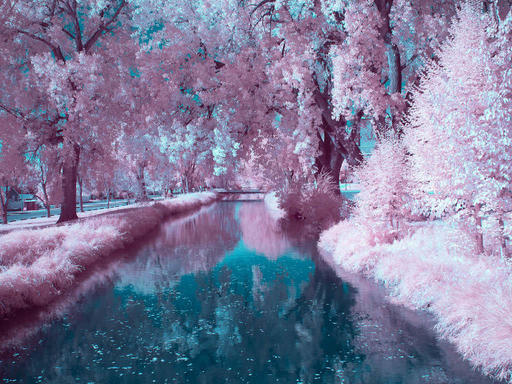 Laurence R. Martin - The water canal.
Laurence R. Martin - The water canal.
 Peter Ruczynski - House with trees.
Peter Ruczynski - House with trees.
 Donald Guthrie - Tree with church.
Donald Guthrie - Tree with church.
 Beverly Braun - Cabin with grass and sky.
Beverly Braun - Cabin with grass and sky.