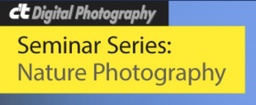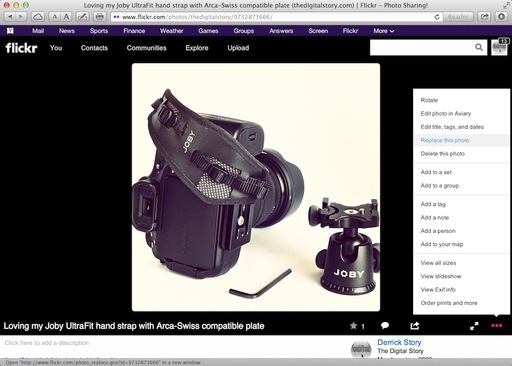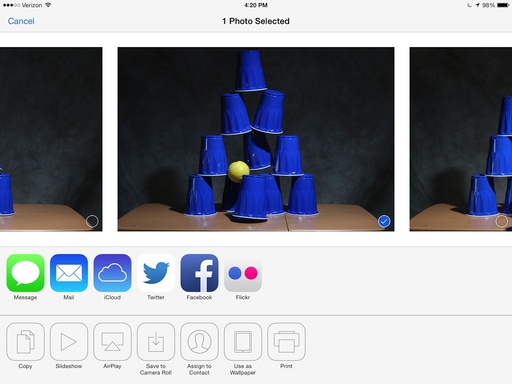When you think about adding a little sparkle to a portrait subject's smile, think color. By using the color controls in Aperture with brushes, you can subtly brighten teeth for a pleasing, natural smile.
The following tutorial on how to do just that is from my Portrait Retouching with Aperture on lynda.com. You'll be surprised at how easy it is to artistically brighten a smile with Aperture's retouching tools.
This is just one of the many retouching techniques I cover in Portrait Retouching with Aperture.
More Aperture Tips and Techniques
You may want to check out my other Aperture titles, including Aperture 3.3 Essential Training (2012), Using iPhoto and Aperture Together, and the latest, Enhancing Product Photography with Aperture. Also, take a look at our Aperture 3 Learning Center. Tons of free content about how to get the most out of Aperture.
Aperture Workshop Coming on Nov. 16 and 17, 2013
Want to learn Aperture in a hands on environment? My next Aperture workshop will be Nov. 16 and 17 in Santa Rosa, CA. We'll review all of the basics, plus work on portraiture (including a live model shoot), product photography, and more. Write me at derrick@thedigitalstory.com for more information and a reservation form.
Want to Comment on this Post?
You can share your thoughts at the TDS Facebook page, where I'll post this story for discussion.