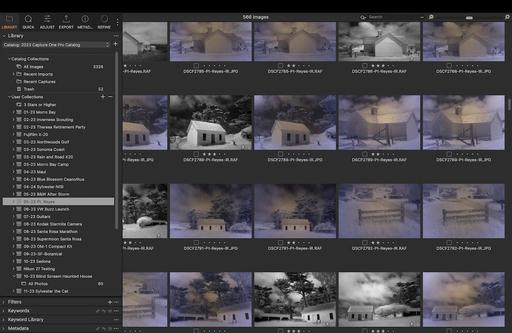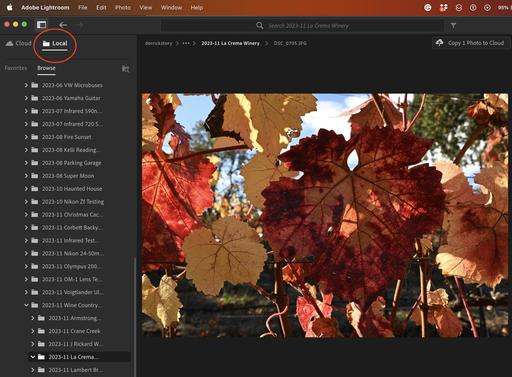This is The Digital Story Podcast #931, Jan. 23, 2024. Today's theme is "5 Upcoming Photography Conferences to Consider." I'm Derrick Story.
Opening Monologue
In a recent edition of my Nimble Photographer Newsletter, I wrote about the dearth of photo announcements at CES 2024. But that doesn't mean there aren't other events that will cater to our desire to learn more and see the latest in imaging equipment. This week, I'll share with you 5 upcoming events that will stimulate your mind and tempt your pocketbook. I hope you enjoy the show.
Tune-In Via Your Favorite Podcast App!
Apple Podcasts -- Spotify Podcasts -- Stitcher
Podbean Podcasts -- Podbay FM -- Tune In
5 Upcoming Photography Conferences to Consider
Sometimes it feels like all the cool photo shows have gone away. But that isn't the case. And if you'd like to get out among your peers, here are five upcoming events to consider.
Imaging U.S.A. - Jan. 28-30, Louisville, Kentucky
Imaging USA features classes, networking opportunities, and a huge trade show to help you feel inspired and ready to grow your photography business. This year we're bringing all the education and excitement to the Derby City. And to make your experience even more rewarding, pre-con classes are available in the days leading up to the conference.
90+ speakers, 130+ exhibitors
Top Brands on the Expo Floor
- Canon
- Nikon
- Sony
- Capture One
- Fujifilm North America
- Godox
- PlatyPod
- Sigma
- SmallRig
- Tamron
- Zeiss
Three-day all-access pass is $459. Expo only pass is free.
Camera & Imaging Photo Show CP+, February 22-25, 2024, Pacifico Yokohama, Japan
"Nothing Stays the Same" - CP+ is an event where camera fans from all over the world gather to see, touch, and share the joy of photography and video with their friends! For four days from February 22nd (Thu) to February 25th (Sun), 2024, an on-site event held at Pacifico Yokohama and an online event distributed online will be held simultaneously. Anyone can enjoy it, from camera and photography enthusiasts to those who regularly take and edit photos and videos with their smartphones and enjoy their daily lives using SMS.
60+ speakers, 90+ exhibitors
Top Brands on the Expo Floor
- Canon
- Nikon
- Sony
- Epson
- Fujifilm
- Godox
- Lexar
- Lumix
- OM System
- Sigma
- Synology
- Tamron
Admission is free, but you must pre-register for onsite admission.
WPPI, March 3-7, 2024, Las Vegas, Nevada
For five days each year, portrait and wedding photographers and videographers come together in Las Vegas to be inspired. Be a part of this remarkable community - evolve your aesthetic, gain invaluable strategies to grow your business, connect with friends, be dazzled by stories from industry icons and create lasting memories.
130+ speakers, 80+ exhibitors
Top Brands on the Expo Floor
- Capture One
- PlatyPod
- Godox
- Sigma
- Skylum
- SmallRig
- Tamron
- Tenba
Four-day all-access pass is $199. Expo only pass is $49.
The Photography and Video Show, March 16-19, 2024, Birmingham, UK
From long exposure and layering, to business skills and incorporating AI into your workflow, your entry ticket will give you access to more than 350 seminars and live demos, with six stages and theatres to choose from. Led by experts and legends of photography, filmmaking and content creation, be prepared to learn new techniques and approaches; and be inspired to change your perspective on how you create!
100+ speakers, 200+ exhibitors
Top Brands on the Expo Floor
- Canon
- Nikon
- Sony
- Capture One
- Epson
- Fujifilm
- Gitzo
- Godox
- Ilford
- Lowepro
- Lumix
- Manfrotto
- OM System
- Synology
- Skylum
- Tenba
48 pounds for a 4-day pass
Shutterfest, April 2-4, St. Louis, MO.
ShutterFest is an annual photography event that brings together thousands of professional photographers, photo enthusiasts, and industry experts from around the world. This event is unique in its approach to education and community building. Instead of focusing on traditional lecture-style presentations, ShutterFest offers hands-on classes, interactive experiences, and networking opportunities that help attendees develop their skills, build relationships, and grow their businesses.
One of the things that makes ShutterFest so unique is its focus on creativity and hands-on learning. Rather than providing a one-size-fits-all approach to photography, the conference encourages photographers to explore their own unique style and vision. The sessions are designed to help attendees break out of their comfort zones and try new techniques, styles, and approaches to their work. This emphasis on experimentation is what attracts many photographers to ShutterFest year after year.
What else makes ShutterFest so unique? The conference is designed to be a welcoming and inclusive space where photographers of all skill levels and backgrounds can connect, share their work, and learn from one another. This sense of community is built through a variety of events, including group shoots, networking sessions, and social events.
60+ speakers and 30+ vendors
Top Brands on the Expo Floor
- Canon
- Sigma
- Westcott
- Background Town
- Tamron
Registration is $240 for classes and tradeshow.
Las Vegas Criminalizes Stopping For Selfies on Pedestrian Bridges
You can read the entire article on PetaPixel.com
On Tuesday, Las Vegas began enforcing a new ordinance that bans people from "stopping, standing or engaging in an activity that causes another person to stop" on pedestrian bridges and up to 20 feet surrounding connected stairs, escalators, and elevators.
Offenders who violate the measure could face a misdemeanor charge. If found guilty, they could face up to six months in jail or a $1,000 fine.
Clark County officials in Nevada, who voted unanimously to approve the measure earlier this month, say that the ban is not intended to target people stopping to take selfies or tourists pausing to watch and take photos of street performers.
Instead, Clark County officials claimed that the measure is intended to reduce crime and increase public safety by ensuring a continuous flow of pedestrian traffic across the bridges.
"The Pedestrian Flow Zone ordinance will help to ensure our world-class tourism destination remains a safe place for people to visit," Jennifer Cooper, Clark County's chief communications and strategy officer, says in a statement.
Restrictions on the Las Vegas Strip come two months after the Las Vegas Grand Prix -- where pedestrians crowded on bridges to take photos of the event -- and only six weeks before the Super Bowl in February, which is set to draw hundreds of thousands of people for those events.
Spring in Sedona Photography Workshop
April 16-19, 2024 - TDS photographers return to the greater Sedona, AZ area, but this time during the Spring to view the landscape in a whole new way. We will explore iconic locations, picturesque landscapes, mysterious vortexes, and towns frozen in time from the mining days. What a great way to kick off our 2024 workshop season!
You can learn more and reserve your spot by clicking here. Hope to see you in April!
Virtual Camera Club News
The Nimble Photographer Newsletter is now publishing every Thursday. Readers will enjoy a variety of content spanning from short photo essays, to commentary on weekly events, to reviews of the latest and coolest photo gear.
TDS Workshops! - You can sign up for available workshops by visiting The Nimble Photographer. Inner Circle Members receive a 10-percent discount on all events.
Inner Circle Members: A big thanks to those who support our podcast and our efforts! We are having a blast at our new Inner Circle hangout, the private group I've set up at DerrickStoryOnline. We'd love it if you join us. You can become an Inner Circle Member by signing up at our Patreon site. You will automatically be added to the new hangout.
Great Photography Articles on Live View - If you check out our publication and appreciate what you see, be sure to follow us and clap for those authors. You can find us at medium.com/live-view.
If you're interested in writing for Live View, drop me a line at dstory@gmail.com.
The New Donation Kit for Carefree Shipping of Found Film Cameras - If you've discovered a film camera that's no longer being used, our new Donation Kit makes it easy to pack and ship. Just visit the Contact Form on thenimblephotographer.com, click the box next to Donating a Film Camera, and let me know what you have. In your note, be sure to include your shipping address.
Affiliate Links - The links to some products in this podcast contain an affiliate code that credits The Digital Story for any purchases made from B&H Photo and Amazon via that click-through. Depending on the purchase, we may receive some financial compensation.
Red River Paper - And finally, be sure to visit our friends at Red River Paper for all of your inkjet supply needs.
See you next week!
You can share your thoughts at the TDS Facebook page, where I'll post this story for discussion.