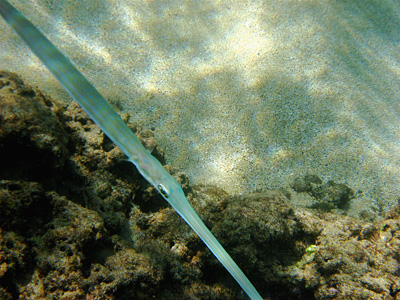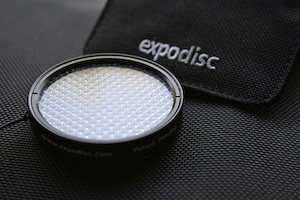Among my many eye-opening experiences in Iceland, I had a revelation about printing while participating in the reception at the Reykjavik Apple Store that final Friday. Instead of mounting our stacks of 13" x 19" prints and properly hanging them on the wall, we used removable Scotch tape and placed them haphazardly on the giant glass windows that illuminated the room. We also left some in stacks on counters where visitors could shuffle through them at their own pace.
These choices helped transformed what could have been a somewhat staid event into one of artistic immersion. People would pull the prints off the glass, hold them, show them to others, take them to the photographers for signing, and ultimately cart one or two home. We weren't just looking at photography, we were touching it. You could hold the image at any angle you wanted, look as closely as you dared, and feel the texture of the paper while doing so.

We had worked hard to output these snapshots of Iceland on Epson R2400s supplied by Epson as part of their generous sponsorship. But I don't think any us imagined the reaction to the images as they disappeared off the windows, through the doors, and into the Reykjavik night.
I've brought this experience home to my own studio. Now, instead of putting barriers between my images and those who view them, I'm going to leave them laying around for anyone to touch. They only cost a few dollars each to make, and I can always output more if necessary.
I learned many things in Iceland. But this one was a surprise. It seems so logical now -- letting people touch your prints brings them closer to your artwork.
Listen to the Podcast
Now that I've piqued your curiosity, it's time to listen to today's audio show titled, "The Impact of Prints." You can download the podcast here (31 minutes).
Technorati Tags:
digital photography, podcast, The Digital Story